Be advised: this thread is not for serious in-depth discussion of weighty topics (we have a link for that), this thread is not for anything Culture War related. This thread is for Fun. You got jokes? Share 'em. You got silly questions? Ask 'em.
- 94
- 1
What is this place?
This website is a place for people who want to move past shady thinking and test their ideas in a
court of people who don't all share the same biases. Our goal is to
optimize for light, not heat; this is a group effort, and all commentators are asked to do their part.
The weekly Culture War threads host the most
controversial topics and are the most visible aspect of The Motte. However, many other topics are
appropriate here. We encourage people to post anything related to science, politics, or philosophy;
if in doubt, post!
Check out The Vault for an archive of old quality posts.
You are encouraged to crosspost these elsewhere.
Why are you called The Motte?
A motte is a stone keep on a raised earthwork common in early medieval fortifications. More pertinently,
it's an element in a rhetorical move called a "Motte-and-Bailey",
originally identified by
philosopher Nicholas Shackel. It describes the tendency in discourse for people to move from a controversial
but high value claim to a defensible but less exciting one upon any resistance to the former. He likens
this to the medieval fortification, where a desirable land (the bailey) is abandoned when in danger for
the more easily defended motte. In Shackel's words, "The Motte represents the defensible but undesired
propositions to which one retreats when hard pressed."
On The Motte, always attempt to remain inside your defensible territory, even if you are not being pressed.
New post guidelines
If you're posting something that isn't related to the culture war, we encourage you to post a thread for it.
A submission statement is highly appreciated, but isn't necessary for text posts or links to largely-text posts
such as blogs or news articles; if we're unsure of the value of your post, we might remove it until you add a
submission statement. A submission statement is required for non-text sources (videos, podcasts, images).
Culture war posts go in the culture war thread; all links must either include a submission statement or
significant commentary. Bare links without those will be removed.
If in doubt, please post it!
Rules
- Courtesy
- Content
- Engagement
- When disagreeing with someone, state your objections explicitly.
- Proactively provide evidence in proportion to how partisan and inflammatory your claim might be.
- Accept temporary bans as a time-out, and don't attempt to rejoin the conversation until it's lifted.
- Don't attempt to build consensus or enforce ideological conformity.
- Write like everyone is reading and you want them to be included in the discussion.
- The Wildcard Rule
- The Metarule

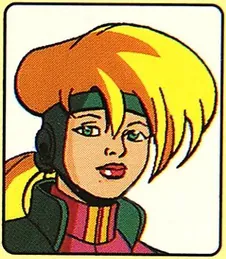
Jump in the discussion.
No email address required.
Notes -
I figured I'll put it here, since the custom CSS thread is buried, and I don't know how much traffic the meta thread is getting.
Reddit-like branching comment structure has it's advantages and disadvantages. I like it for the most part, if some comment gets a lot of replies from different people, it makes it a lot easier to navigate conversations. However, I
hateit when people get into one-on-one conversations. Not the conversations themselves, these can be very interesting, but there's something about the stacking indentation that drives me nuts.So I thought, would it be possible to have the comments branch out, but only when they have sibling elements? Turns out that yes, and it's achievable with simple CSS. Compare:
Normal branching
Sibling-only branching
Here's the code, if you like it (I'm using the "reddit" theme, the precise values for width and translation may vary for you):
You can add it in your profile settings
How did you get the lines on the left to show up with the "reddit" theme? And do you have a fix for the line between top-level comments as well?
Oh, that's custom css as well:
Not sure what you mean? Is that on my screenshot, or happens to you when you use my css? Can you post a pic showing what you mean?
These lines separating the top-level comments in the default "TheMotte" theme are not visible with "reddit". With my minimal knowledge of CSS and some experimentation, I have determined that this fixes the problem:
This snippet appears to create another bar slightly to the right of the bar seen in "TheMotte". With "reddit", only the new bar is visible. Personally, I prefer the original bar on the left. This makes the original bar visible instead:
So I ended up not using your original snippet, but it helped me make my own custom CSS. Since, as I said, my knowledge of CSS is minimal, I didn't even know where to start before this. Thanks!
More options
Context Copy link
More options
Context Copy link
More options
Context Copy link
Interesting, I find the consistent tree structure more intuitive than the sibling only branching screenshot. Props to customization
I figured it wouldn't be for everyone. When I got the idea I wasn't sure if I will like it in standard cases, but I got used to it pretty quick.
Then in extreme cases (8-level deep comment chains) it spares me from going into frothing-at-the-mouth rage, so seems like a clear win.
More options
Context Copy link
More options
Context Copy link
More options
Context Copy link