Do you have a dumb question that you're kind of embarrassed to ask in the main thread? Is there something you're just not sure about?
This is your opportunity to ask questions. No question too simple or too silly.
Culture war topics are accepted, and proposals for a better intro post are appreciated.

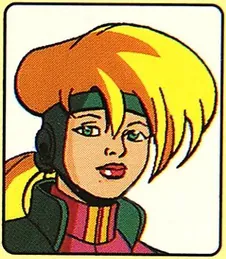
Jump in the discussion.
No email address required.
Notes -
Aha! As Herr Bernd says below, that's decently fast memory, if HP enabled the XMP preset. But also, if they enabled the XMP preset, that's technically an overclock of your processor's memory controller, which is spec'd at 2933 MT/s max. XMP almost always works, even when it's out of spec, but... sometimes it doesn't. That might be the cause of your instability.
Unfortunately, memtest86+, which I suggested before, is more aimed at finding problems with the memory itself, rather than problems with the communication between the CPU and the memory. For that you'll want one of the overclocker-preferred stress tests that I linked before.
You can poke around in the BIOS setup options and try to find out if XMP is enabled, if so disable it, and see if that makes a difference to stability tests (assuming you find a test that reliably reproduces a problem). Turning off XMP will make your computer slower, and how much slower depends on what non-XMP settings are burned into the memory sticks.
If you're up for a challenge, you can try to stabilize the XMP profile with extra voltage, or find a stable intermediate speed between XMP and default non-XMP. If you try, the rest of that DDR4 OC guide will be helpful. But I do mean challenge. Memory is kind of the last bastion of "real" overclocking, in that every other part of a modern desktop has self-test circuits to characterize its own timing margin, and is able to run near maximum performance out of the box (if only for a short turbo boost time window). And unless you have error-correcting RAM like on a server or workstation, a memory overclock is the most difficult kind of overclock to validate, and the most likely to persistently corrupt your data.
It's so unexpected for someone who is clearly highly knowledgeable about this to go with a 2013 CPU and 2016 GPU. It's like the cliche that you never trust a skinny chef. I'm sure your choices work for you, but unless you're rarely on your computer for work/fun, I wonder if in 20 years you'll look back and think that the savings just wasn't worth the last-last-last-last-last-gen performance or experience.
Where'd you see a 2013 CPU?
Remember he's repurposing all these as Linux machines for specific roles, where using old hardware literally doesn't matter in the same way that smoke alarms don't need 5nm process chips.
I still use 4th and 6th gen i7s picked up from the dump, and for the jobs I use them for there's no difference in user experience. The 4th gen was thrown away weeks after someone tried to "upgrade" it to win10, turning it overnight into a laggy piece of shit with broken Bluetooth and GPU drivers lol.
More options
Context Copy link
More options
Context Copy link
Hang on, can't he just set it to 2933 in bios?
Probably? I don't know if that would pick JEDEC timings, re-use the XMP timings in cycles directly, or adapt the XMP timings in nanoseconds.
I think he should try it and see, but I don't think he's reported back about whether he's found any test that reliably produces a crash.
More options
Context Copy link
More options
Context Copy link
More options
Context Copy link